Block similar numbers (mask) on Android
When adding numbers to your block list, you can chose the "Similar numbers" feature which lets you block a large set of phone number that are similar to a number that has been calling you.
Often times spammers will use a block of numbers, like 425-555-1234, 425-555-1236, etc. and you may want to block all calls from any phone number starting with 425-555-XXXX (where the XXXX is any number). This is also known as blocking numbers by mask.
To do this in Call Control for Android, simply tap the + button from the Home Screen and then select "Similar numbers".
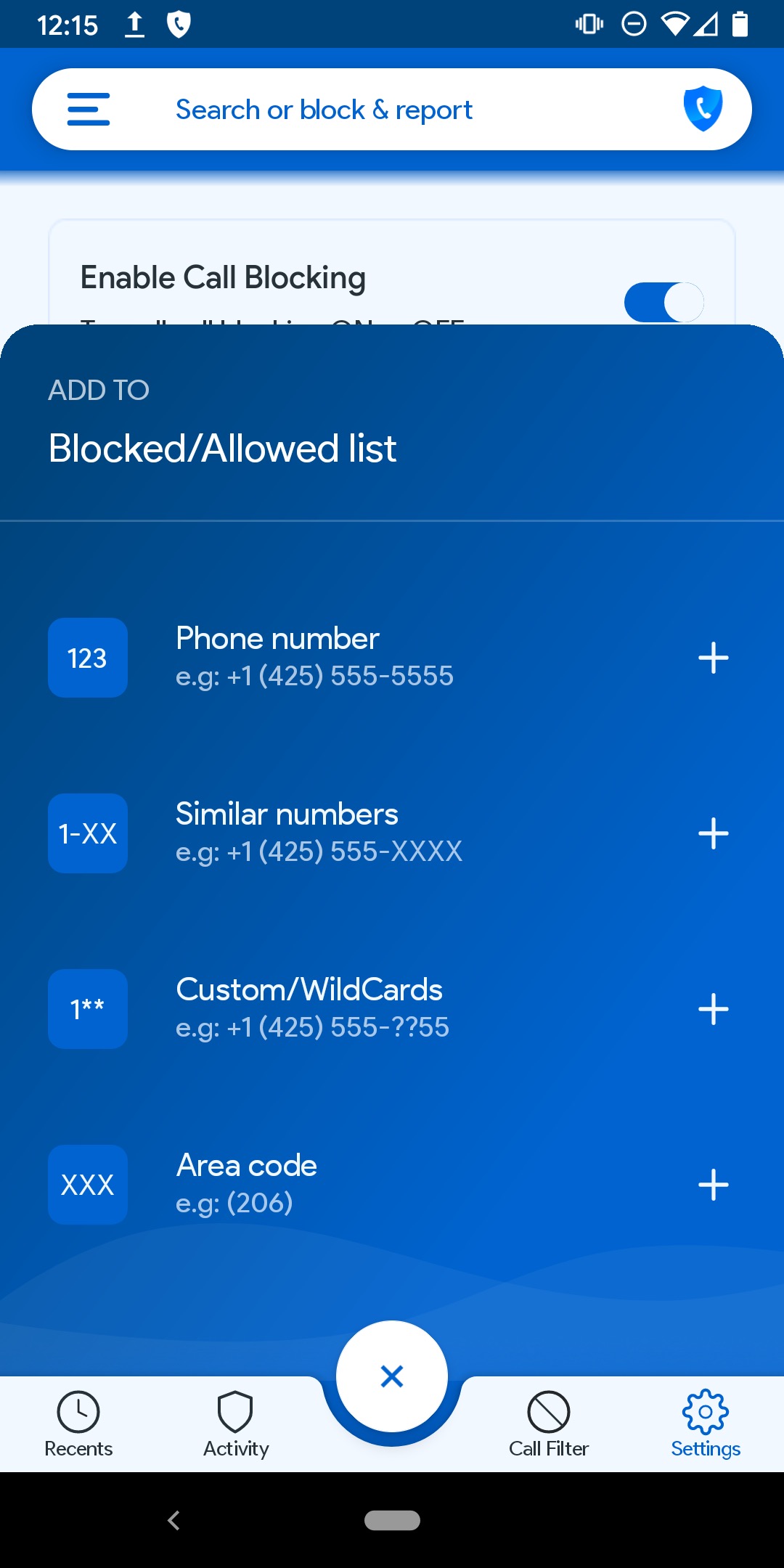
Next, enter the phone number that you would like to block numbers that are similar. In this example, we have entered 425-555-1234.
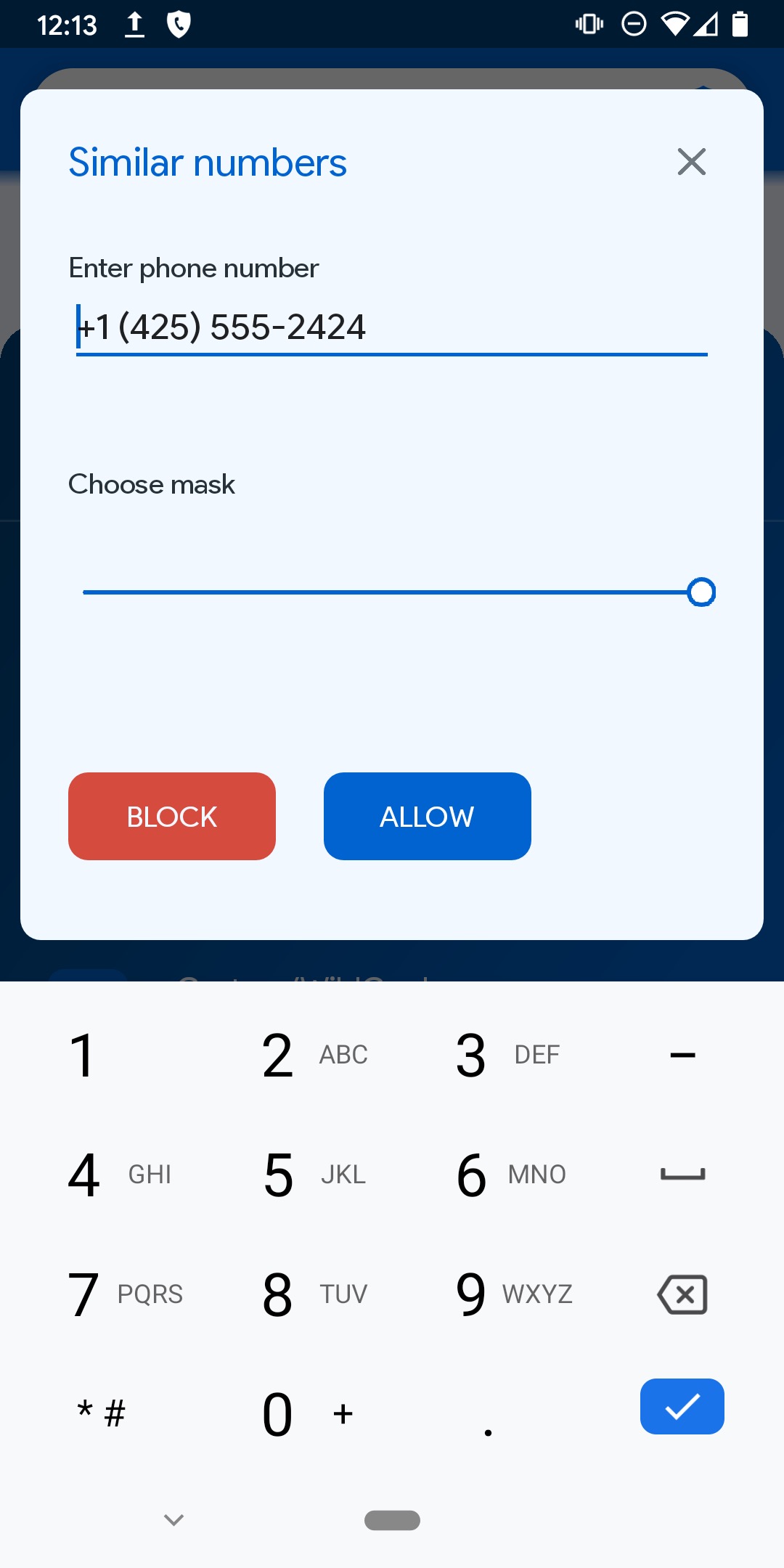
Now you can use the slider bar to adjust which numbers you want to block, e.g. +1 (425) 555-XXXX which will block all 9,999 possible numbers which can call you from (425) 555, or +1 (425) XXX-XXXX which will block the entire 425 area code. In this example, we'll block all calls from (425) 555-XXXX.
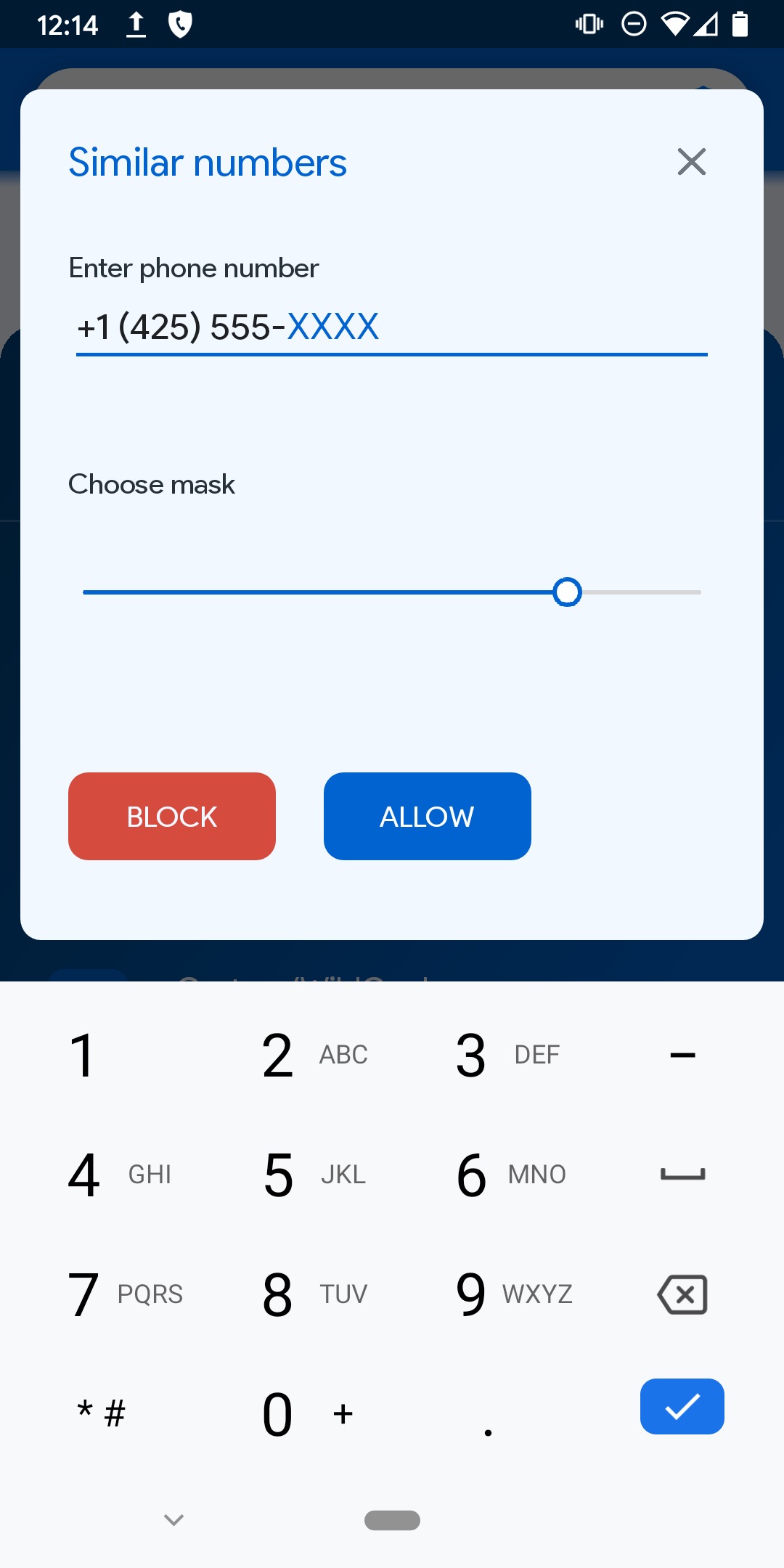
Now tap the BLOCK button and this will be added as a rule to your block list. You can also tap the ALLOW button which would add this as a rule to your allow list.