How do I see calls that have been blocked by Call Control Home?
You can see what calls have been blocked by Call Control Home from within the Call Control iOS or Android app and the Call Control web portal.
Blocked calls will generally appear in your Recent calls in red to indicate that the call has been blocked, and if available, the name of the caller and the caller's phone number will be displayed along with the time that the call was blocked.
You can also add the blocked call to your allowed list right from your call history if you'd like to unblock this caller and allow them to make future calls.
iOS Instructions

Android Instructions
1. Open Call Control Home on your Android device and navigate to Recents in the lower menu.

2. Tap on Blocked Calls on the menu to the right of Recent Calls to see a history of all of your blocked calls.
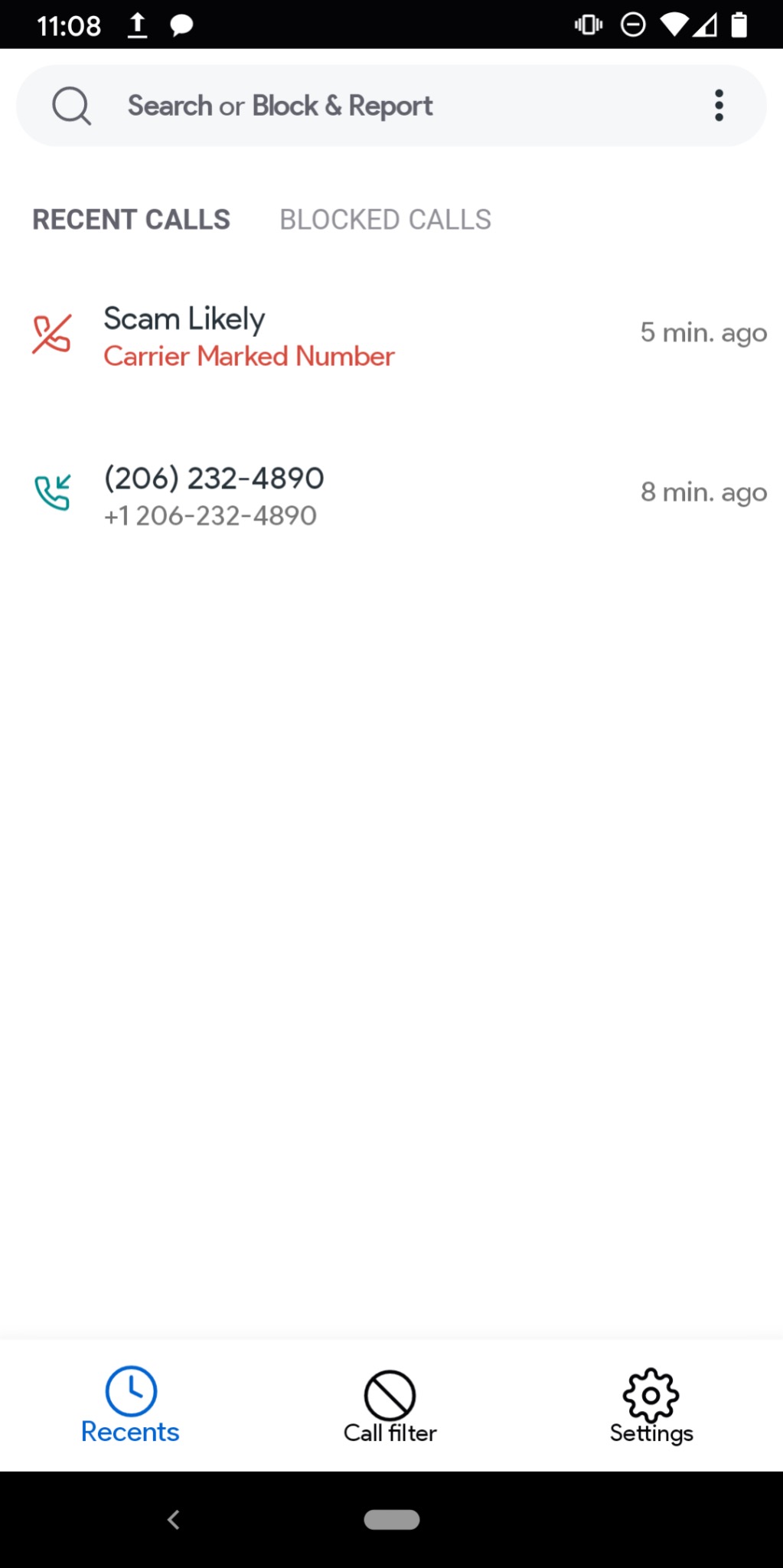
Call Control Web Portal
1. Login to https://portal.callcontrol.com with your username and password.
2. On the left hand menu, click on Call History.

3. You will see a history of all of your calls, click on the Blocked filter near the search bar to see a history of just blocked calls.