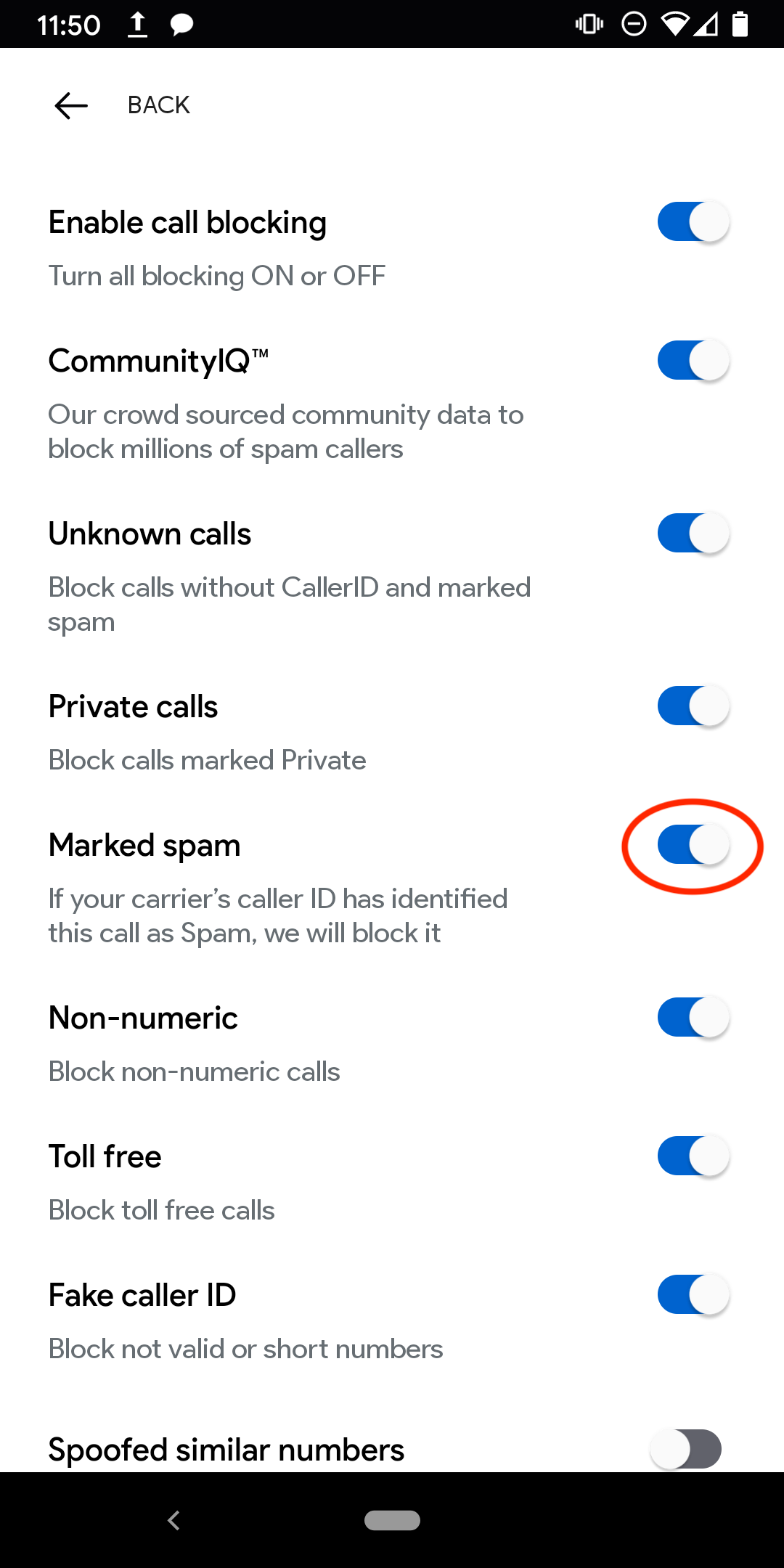How to block carrier marked spam calls Android
You can block calls identified by your phone carrier as spam, which will often have a caller ID like "Scam Likely" or "Scam?" (will vary depending on your phone carrier). Call Control Home will automatically block these callers if the setting is enabled.
1. Tap the Settings icon on the bottom menu and then tap "Call blocking settings"

2. Toggle the Marked spam setting on or off to enable or disable this feature.